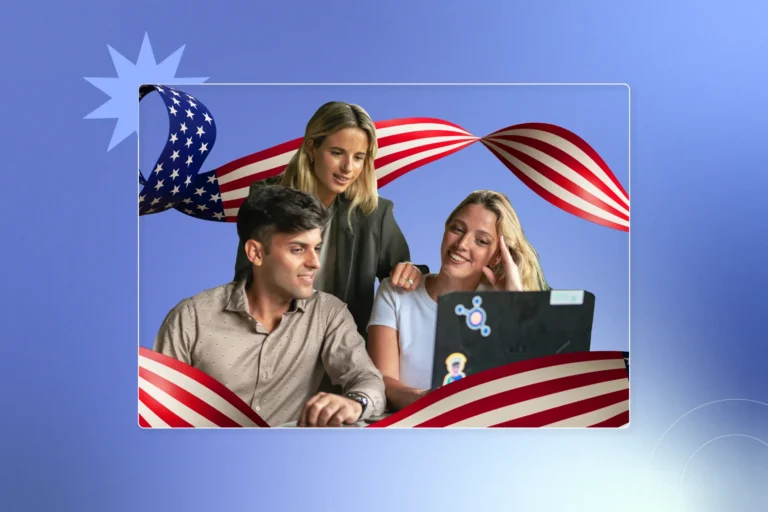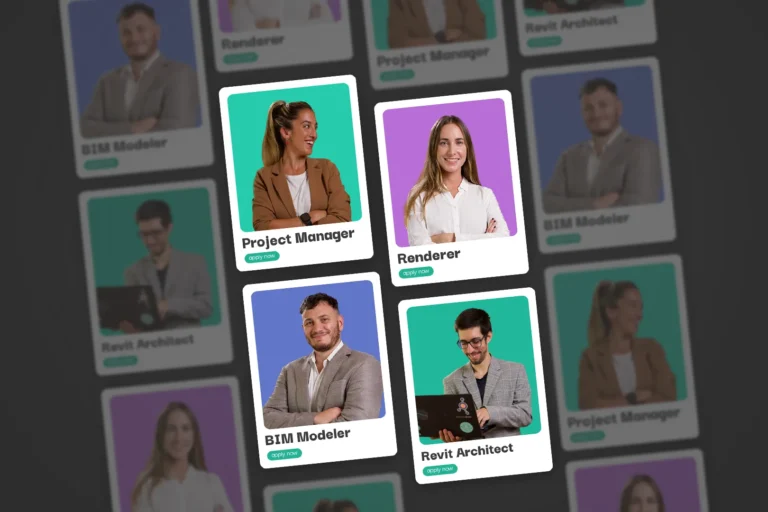What’s the difference between BIM and MEP? Everything you need to know
Explore the main differences between BIM and MEP. Discover the pros of BIM and why it is fundamental for MEP engineering.
5 min read
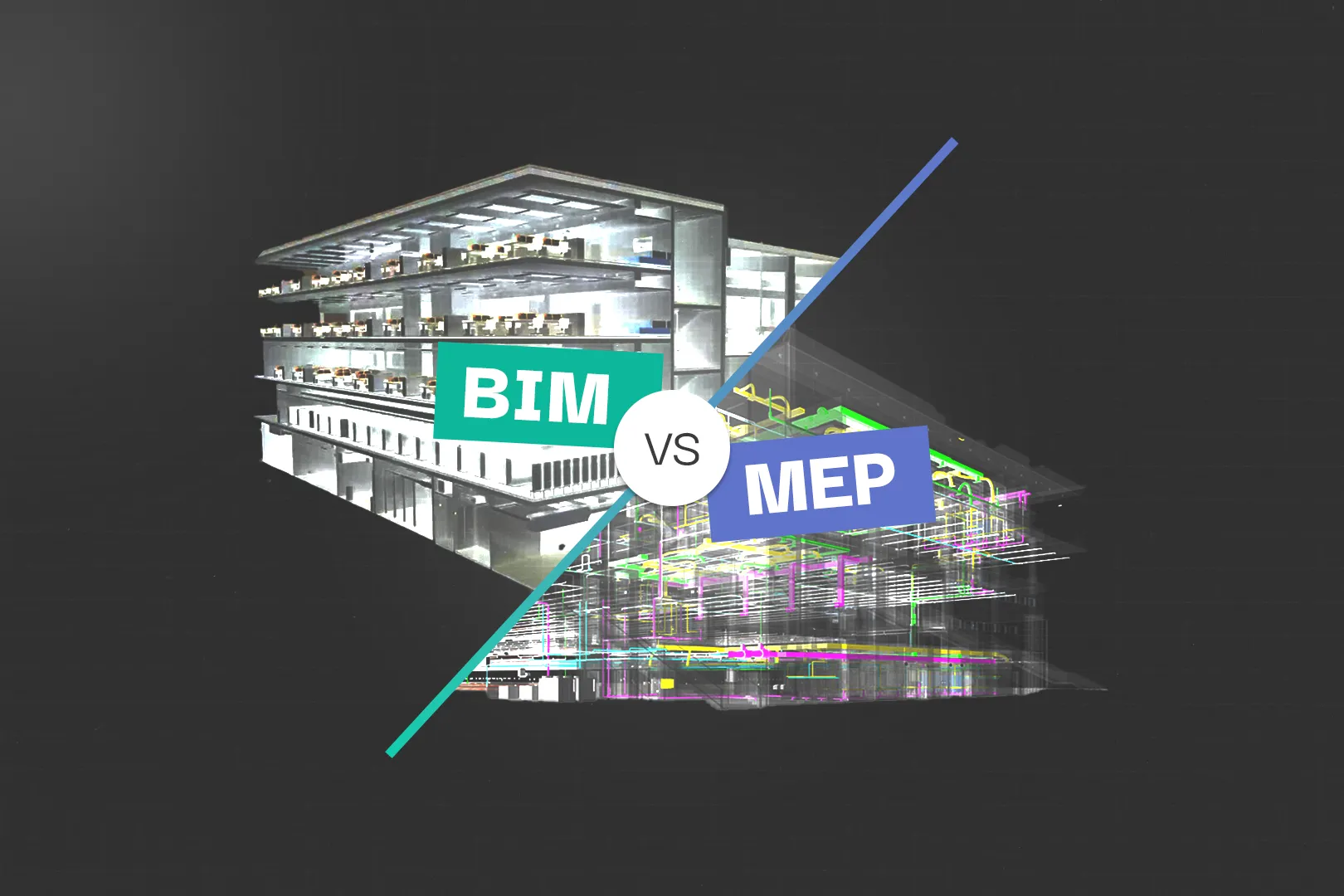
What Does MEP Mean in Construction?
MEP stands for Mechanical, Electrical, and Plumbing. MEP engineering is the design and installation of the mechanical, electrical, and plumbing systems in buildings. MEP engineers work with architects and other engineers to ensure that the building’s systems are designed and installed in a way that is efficient, safe, and reliable.
MEP systems include:

What is BIM?
BIM is a process to create and manage digital representations of a physical building. MEP is a subset of BIM that focuses on the design and installation of mechanical, electrical, and plumbing systems.
BIM is a work system that represents a physical building, containing essential information about the building’s physical and functional characteristics. BIM models are used to design, construct, and operate buildings more efficiently and effectively.
BIM models can be used to:
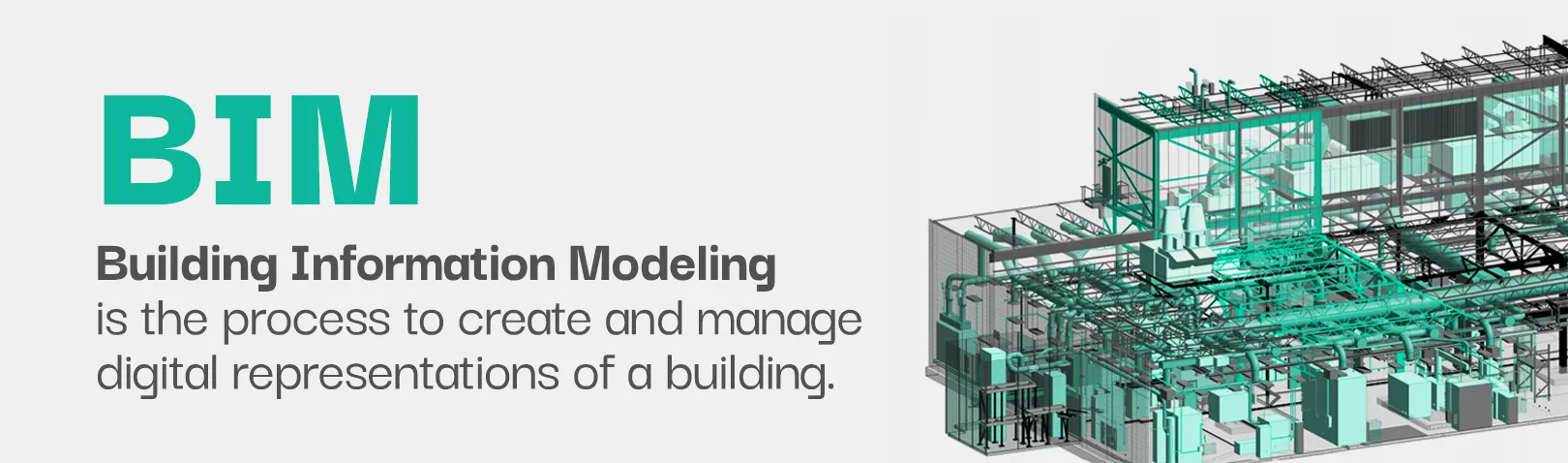
Differences Between MEP and BIM
What is the difference between BIM and MEP? The main difference between BIM and MEP is that BIM is a process, while MEP is a subset of BIM. BIM is a digital representation of a physical building, while MEP focuses on the design and installation of the building’s mechanical, electrical, and plumbing systems.
We could think that BIM is a big umbrella, and MEP is one of the many things that fits under it. BIM can be used to design and construct all aspects of a building, including the architectural, structural, and MEP systems. MEP engineering is a specialized subset of BIM that focuses on the design and installation of the building’s mechanical, electrical, and plumbing systems.
Autodesk Revit MEP vs. BIM
Revit MEP is a software application that is used to create BIM models of mechanical, electrical, and plumbing systems. Revit MEP is part of the Autodesk Revit suite of building information modeling software.
Revit MEP is a powerful tool that allows MEP engineers to create detailed and accurate models of their designs. Revit MEP models can be used to:
BIM for MEP Engineering
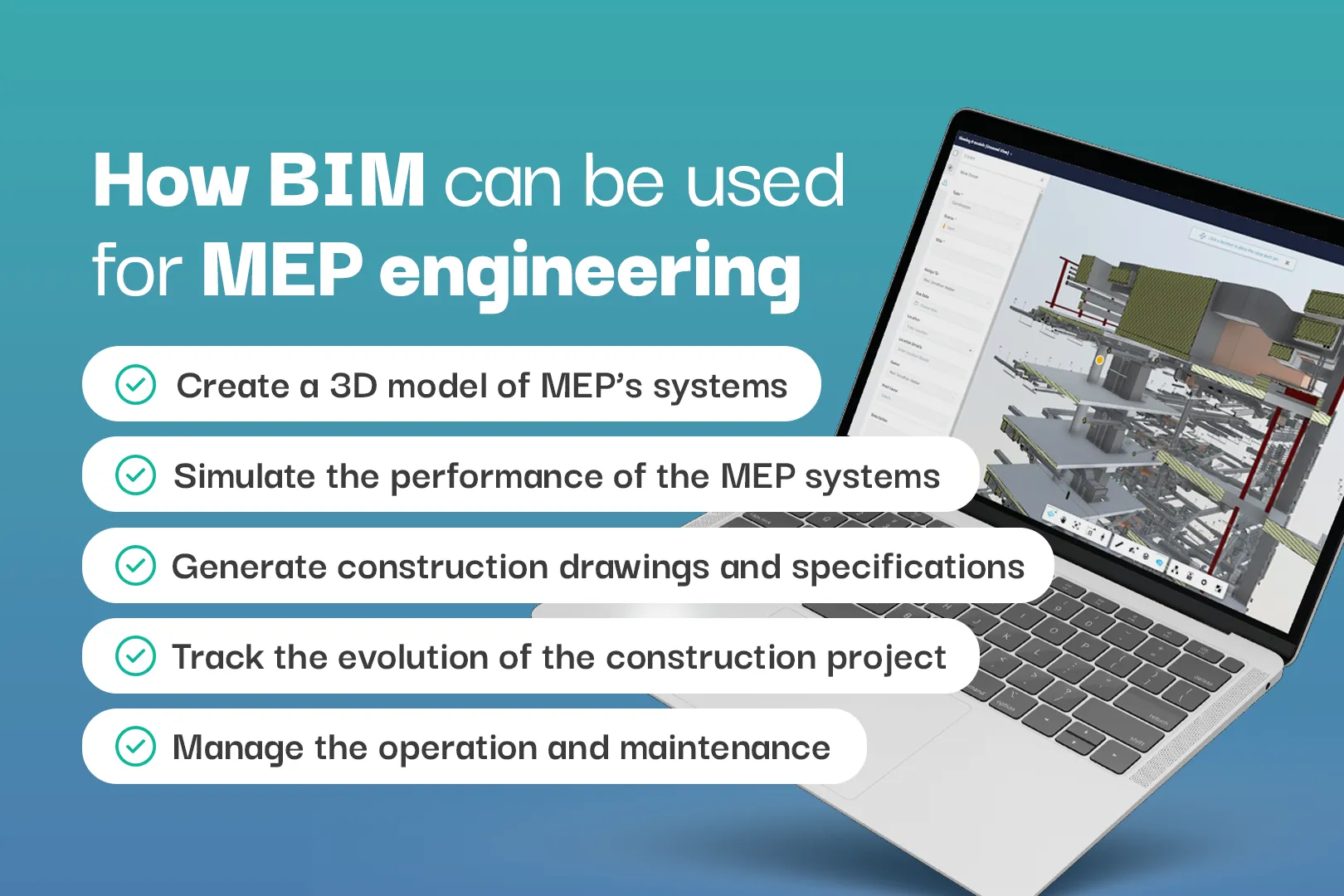
BIM has many benefits for MEP engineering. BIM can help MEP engineers to:
Here are some specific examples of how BIM can be used for MEP engineering:
What does an MEP Engineer do?
While working remotely for a US company as an MEP Engineer with Better Pros, these are some of tasks you could have (depending on the opportunity):
Advantages of BIM in MEP Engineering
BIM has revolutionized MEP engineering. Here are some compelling advantages of BIM in MEP engineering:
Enhanced Collaboration
BIM fosters collaboration among various professionals, from architects to MEP engineers. It allows real-time data sharing and simultaneous work, reducing conflicts and errors.
Accurate Cost Estimations
By having a detailed digital representation of the MEP systems, accurate cost estimations can be made. This helps in budget planning and cost control throughout the project.
Clash Detection
BIM software can identify clashes between different MEP systems, preventing costly errors that might occur during the construction phase.
Efficient Space Utilization
BIM helps optimize the space allocated for MEP systems, ensuring they are placed for maximum efficiency and ease of maintenance.
Sustainability
BIM facilitates the integration of sustainable practices in MEP engineering, such as energy-efficient HVAC and lighting systems, reducing the environmental impact of buildings.
Why Is BIM Important for MEP Engineers?
For MEP engineers, BIM is an indispensable tool. BIM as a methodology streamlines their work and provides a comprehensive understanding of the entire project. The importance of BIM for MEP engineers is about:
Streamlined Design and Documentation
BIM enables the creation of detailed, 3D models that help in better visualization and documentation of the MEP systems. This ensures a smoother design and construction process.
Error Reduction
The 3D models created in BIM allow for the early detection and resolution of issues. This reduces the likelihood of costly errors during construction.
Synchronization with Architectural and Structural Plans
BIM ensures that the MEP systems are well-coordinated with the architectural and structural elements of the building, avoiding conflicts and changes during construction.
Improved Sustainability
BIM provides tools for MEP engineers to incorporate sustainable design elements, contributing to more eco-friendly and energy-efficient buildings.
AutoCAD MEP vs. Revit MEP
Choosing the right software is crucial for MEP engineers. Two popular options are AutoCAD MEP and Revit MEP. Let’s compare them to help you make an informed decision.
AutoCAD MEP
AutoCAD MEP is an extension of AutoCAD, a widely used software for drafting and 2D design. Here are some key points to consider:
Revit MEP
Revit MEP is part of the Autodesk Revit suite, dedicated to building information modeling. Here’s why it’s a popular choice:
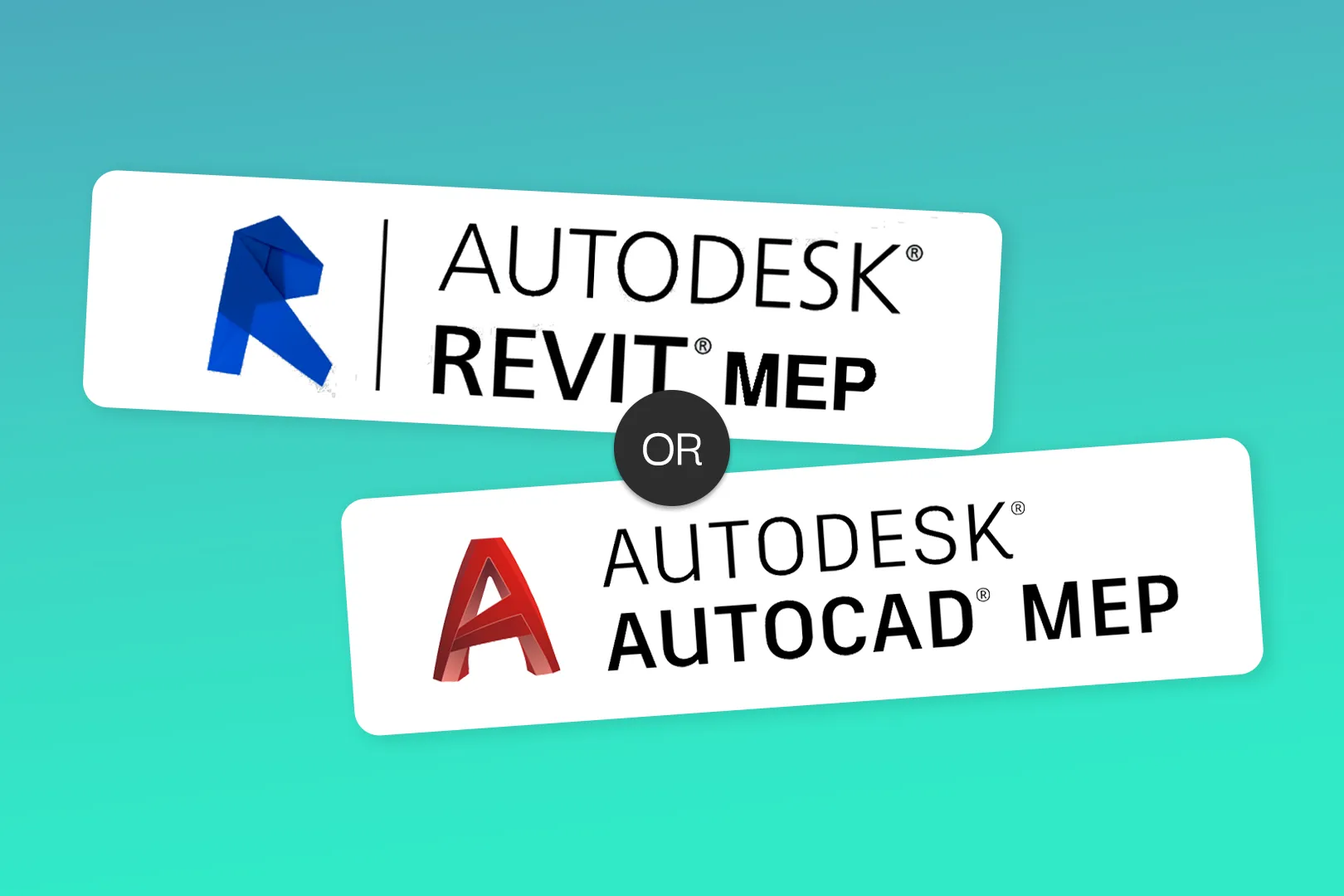
Which is the Best Between AutoCAD MEP or Revit MEP?
The choice between AutoCAD MEP and Revit MEP depends on your project’s needs. If you are primarily engaged in 2D drafting, and require familiarity with AutoCAD, AutoCAD MEP may suffice.
Anyways, for those who want to leverage the full potential of BIM in MEP engineering, Revit MEP’s comprehensive features and collaboration benefits make it a better choice.
Get Started with BIM and MEP
BIM, with its numerous advantages, has become an integral part of MEP engineering, enhancing collaboration, reducing errors, and promoting sustainability. When it comes to software, choosing between AutoCAD MEP and Revit MEP depends on your project’s specific requirements.
Now that you have a clearer picture of these concepts, it’s time to get started and make informed decisions for your next project. If you are a BIM or MEP specialist, explore the opportunities we have for you on our Career Site. Apply today!